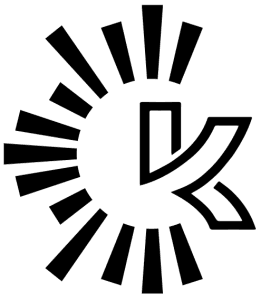Best Practices for Using Color in Data Visualizations
Color has been shown to have a small yet direct effect on human biology and psychology. Color also affects the way our brains process information. Using color strategically can increase memory, aid pattern recognition, and attract attention to priority information.
Color can be a powerful tool for data visualization. In this post, we’re looking at the best practices you can implement to make your data visualizations more effective.
Why color use in data visualization matters
The use of color in data visualization is important because it helps viewers quickly digest information and remember it. Color is one of the easiest design principles to apply to data visualization because it can be used strategically to communicate meaning and impact. Using color strategically helps viewers understand the meaning and impact of the information presented — and remember the most important details.
Poorly chosen colors can distract viewers from the message of a visualization. Let’s dive into some best practices for choosing colors in order to aid comprehension.
INTUITIVENESS – Use intuitive colors. When choosing them, consider what associations do they evoke.If possible, use colors that audience will associate with your data anyway.
CLARITY – Use colors to make the data easier to read. Make sure your audience will be able to distinguish between the items shown in the visualization.
MODERATION – Use colors in moderation. For a simple dataset, a single color is preferable.Use color as a strategic tool to highlight the important parts of your visual.
CLASSIFICATION – Don’t use a gradient color palette for categories.And the other way round – different colors for same measurement.
CONSISTENCY – Use colors consistently. Change colors if you want your audience to feel the change for the specific reason, but never simply for the sake of novelty.
EXPLAIN-ABILITY – Make sure to explain to your audience what exactly used colors mean.Remember to create a color key.
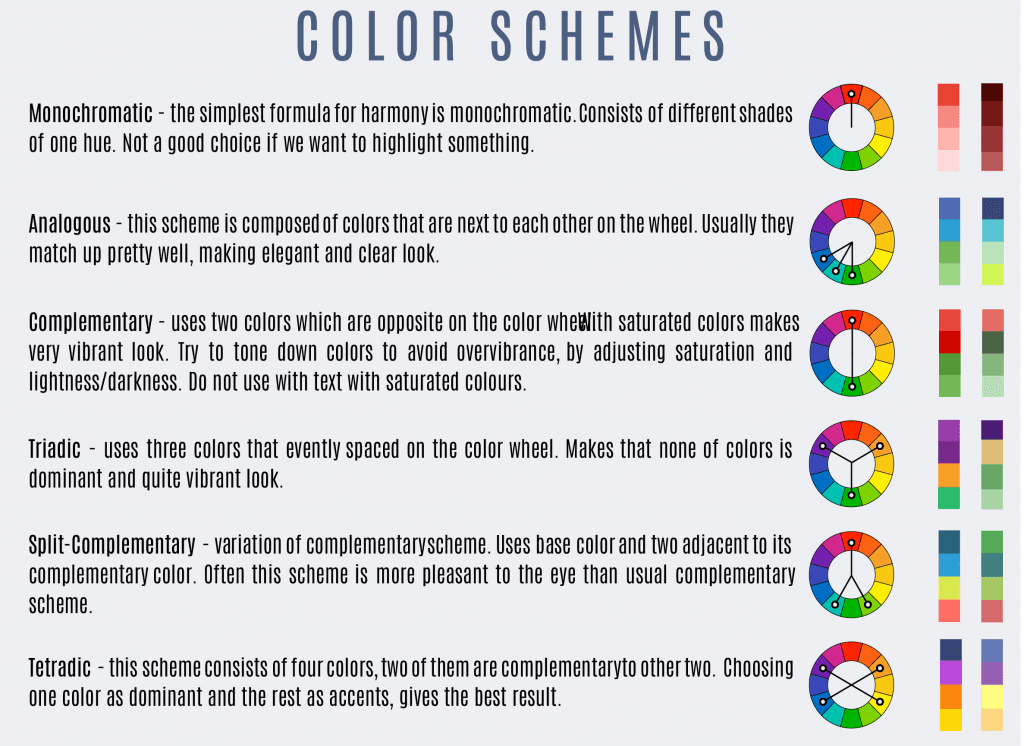
There is no single, right way to use color in design, but by understanding how the brain processes color and applying that knowledge, we can get better results.
As with all design used for communication, good data visualization design harnesses common conventions and uses them as shorthand. For the same reason that UX designers always use a cart icon to indicate the button e-commerce shoppers should click to complete a purchase, data visualization designers use colors to trigger associations and streamline understanding. For example, you may use orange to represent safety performance, deep green to represent profit, or light green to represent environmental sustainability. Color palettes can also create associations in the viewer’s mind, such as the colors of a country’s flag communicating data related to that country.
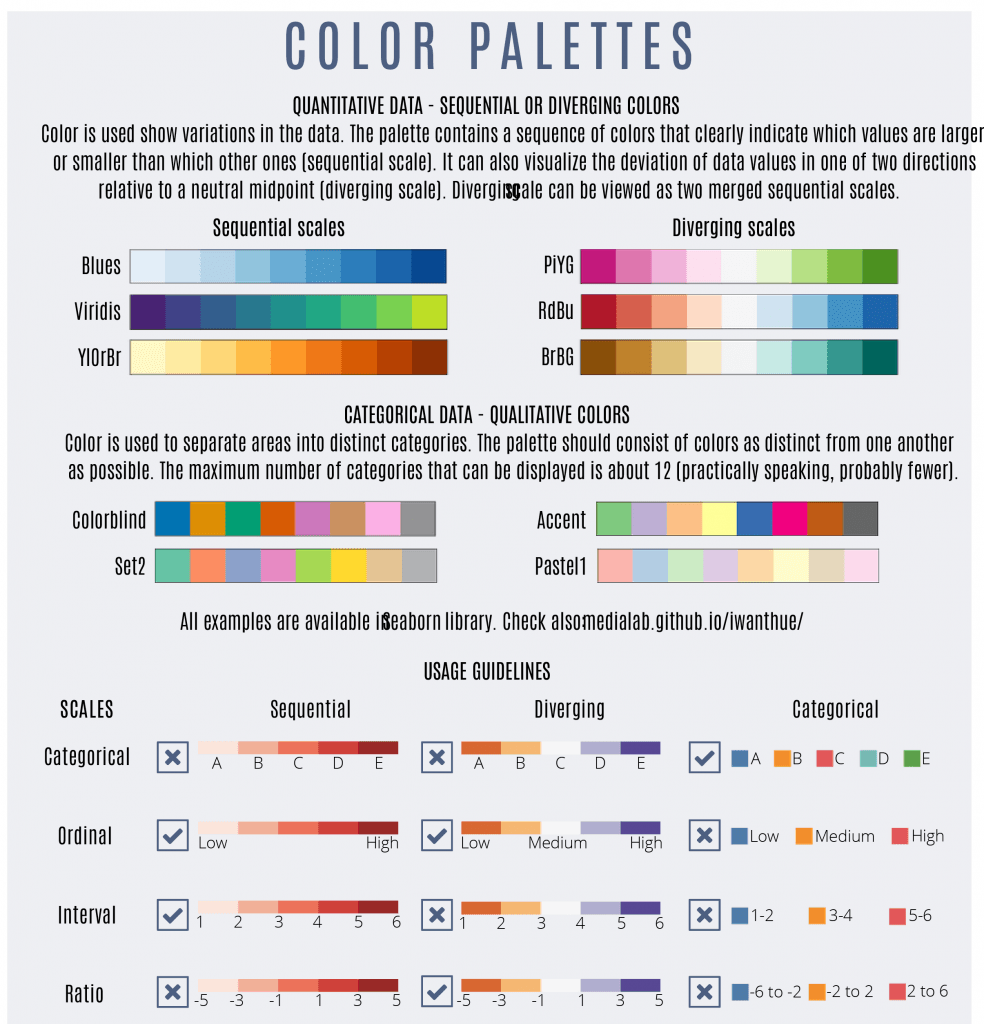
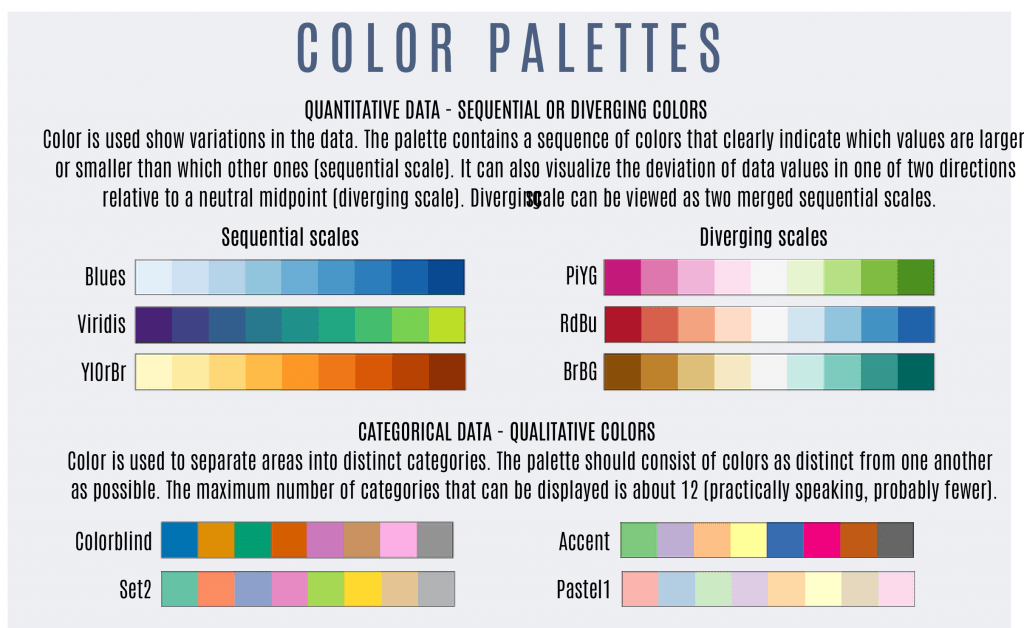
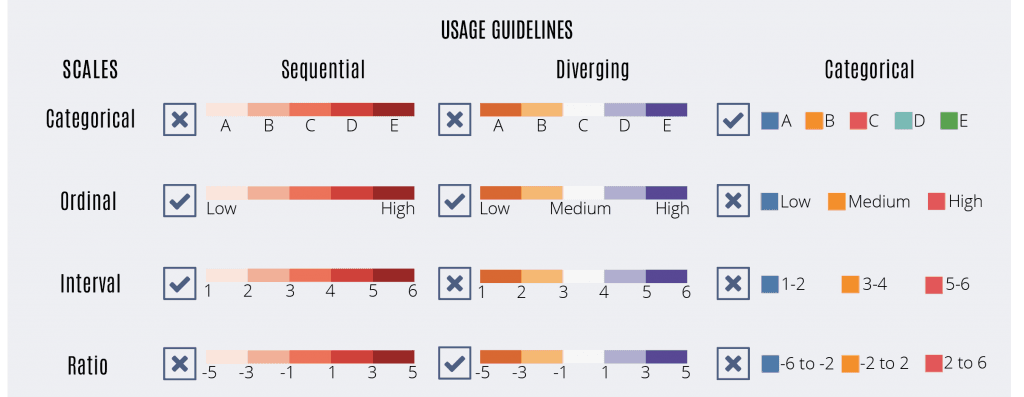
Not everyone has the same visual ability. A broad array of color vision deficiencies may affect a person’s ability to distinguish between certain colors. While accessibility is a big subject with many considerations, you’ll want to be aware of the colors and hues that may cause issues for people with visual challenges.
For example, it can be difficult to tell the difference between orange and green when viewed by someone with protanopia, a type of colorblindness. In such cases texture can help like this graph below

Qualitative — Qualitative palettes are those in which each color is distinct from the others. This type of palette is ideal for visualizations displaying categorical variables, those that are unrelated to one another.
Sequential — Sequential palettes use a single color in a variety of saturation or a gradient. A sequential palette clearly communicates information in ordered, numeric values, such as dollar amounts over time.
Diverging — A diverging palette shows where variables sit on a spectrum, such as cold to hot. This palette reflects the data by using one color on one end of the spectrum and a different color on the other end, with a neutral color in the center. The colors in between the neutral center and end of each spectrum are gradients in between neutral and the end color (usually light to dark) on either side.
PROTIPS
- The color grey is the most important color in data visualization.
- The use of color should always be an intentional decision.
- Never let your tool make this important decision for you!
- After creating your visualization, close your eyes and then look back at it, taking note of where your eyes are drawn first.Is it where you want your audience to focus?
- When picking colors consider the connotations colors have in other cultures. You can check: informationisbeautiful.net/visualizations/colours-in-cultures
- Remember about color deficiency issues (color blindness). You can check: projects.susielu.com/viz-palette
Check here for Kurindeta’s Data Analytics Courses