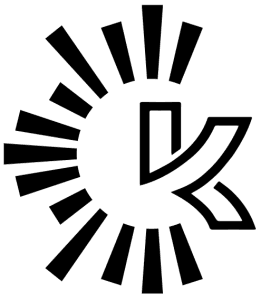Course Overview
Unlock Excel: Analyze, Automate, and Optimize
Data Manipulation in Excel
How Excel handles different data types
- Data consistency
- Building Datasheets that can easily scale
- Sorting & Filtering
- Data cleaning & Formatting
- Named Ranges
Charts
- Combining charts; when and how.
- Dynamic Charts,
using filter. - Best practices when making charts
- Sparklines
Pivot Table, Pivot Chart and PowerPivot
- Pivot Chart
- Pivot Chart and its limitations
- Dynamic Pivot Charts
- PowerPivot (for Excel 2010, 2013 and 2016 only)
- Power BI for dynamic dashboard and analysing millions of rows of data
Business Data Analysis
- Linking sheets
- Duplicating sheets (better than copy and paste)
- Inserting sheets, labeling and coloring like a Pro
- Freezing Panes and splitting windows
- Conditional formatting
- Lookup functions
- Power Functions
- Other Functions
- Math Functions
- Text Functions
- Logical
- Others
- Formula Auditing
- Goal Seek, Scenario Manager and Solver
- Excel Web Query
Executive Dashboards and Reporting
Best Practices
- Executive Dashboards
- Data Visualization
- Having the audience/recipient in mind
- E-mails and Excel reports
Excel to PowerPoint and Word
- Linking PowerPoint/Word Charts to Excel
- Embedding Excel sheets in PowerPoint/Word
- Making a Powerful PowerPoint Presentation
Excel VBA
- Recording Excel macros
- Introduction to editing Macro codes
Advanced Excel
2 Days Training-
Data Manipulation
-
Charts
-
Pivot Tables, & Pivot Charts
-
Business Data Analysis
-
Data Transformation, Power Query and DAX
-
Executive Dashboards
-
Excel to PowerPoint & Word
Key Features of Our
Advanced Excel
Learning Experience
Our Advanced Excel training delivers hands-on experiences that empower you with the skills needed to excel in data analysis. You will work on real projects that tie learning back to practical applications, ensuring that you are prepared for the demands of modern business environments.
Hands-On Projects
Engage in real-world projects that apply theory to practice, gaining practical insights into Excel's functionalities.
Expert Instructors
Learn from industry experts who bring their extensive knowledge and experience to guide your educational journey.
Master Your Excel
Boost Your
Data Analysis Skills
Advanced Analytics
Enhance your analytical capabilities with Excel's advanced functions, allowing you to interpret data effectively and drive decision-making.
Career Advancement
Mastering Excel can significantly elevate your career prospects, making you a valuable asset in any data-focused role.
Our Clients Appreciate Us
The training was incredibly insightful and hands-on. I now feel confident using Excel for data analysis and automation. The instructor’s expertise and clear explanations made learning seamless. Thank you for an amazing experience!
Bernard
Services that enhanced their skills.
I truly appreciate the depth of knowledge shared during this course. The practical exercises and real-world applications have significantly improved my skills. This training exceeded my expectations—thank you for such a valuable experience!
Chesa
Services that enhanced their skills.
Excel Excellence
Elevate Your Career: Enroll in Our Advanced Excel Course Today!
- Master advanced Excel techniques for impactful data-driven decisions.
- Gain hands-on experience with real-world data projects.
- Learn from industry experts and enhance your skillset rapidly.
Common Questions
What are the prerequisites for this course?
To enroll in our Advanced Excel course, you should have basic knowledge of Excel and a willingness to learn about complex functionalities.
How will this course benefit my career?
This course equips you with advanced Excel skills that can lead to improved job prospects and enhanced capability in data-driven decision-making.
Is there support available after the course?
Yes, we provide ongoing support and resources to our alumni, ensuring that you continue to apply your learning effectively in your career.